
If you’re studying for the GRE, the absolute most important thing to learn is the GRE format. No amount of math practice or vocab memorization can make up for not knowing what’s on the exam and how it’s structured. To fully maximize your score, you have to ensure that there will be no surprises on test day.
Want to know exactly how the test will present each question? Ready to learn about how to navigate the computerized test? In this article, I will lay out the format of each GRE section, explain the editing, revision, and calculator functions of the test, and give you tips on how to use this knowledge to boost your final score.
Article Roadmap
- Why Should You Know the Format of the GRE Cold?
- Big-Picture Overview of the GRE
- Format of the Analytical Writing Section
- Format of the Verbal Reasoning Section
- Format of the Quantitative Reasoning Section
- How Can You Use the GRE Format For Your Benefit?
- Bottom Line on the GRE Exam Format
Why Should You Know the GRE Format Cold?
Knowing the test format and presentation of the GRE is key for maximizing your score.
Prep Benefits
When you’re prepping for the test, knowing the GRE test format can guide you on what you do and don’t need to study. For example, the Verbal Reasoning section heavily tests vocab, but it doesn’t test grammar. Knowing this focuses your studying productively.
Moreover, you can see which test-taking strategies are effective. For instance, having scratch paper means you can outline essays, whereas having the entire test be on the screen means you can’t cross out or otherwise mark multiple choice answers.
Quick side note: we've created the world's leading online GRE prep program that adapts to you and your strengths and weaknesses. Not sure what to study? Confused by how to improve your score? We give you minute by minute guide.
You don't NEED a prep program to get a great GRE score. But we believe PrepScholar is the best GRE prep program available right now, especially if you find it hard to organize your study schedule and don't know what to study.
Click here to learn how you can improve your GRE score by 7 points, guaranteed.
Time Benefits
On test day, if you know what to expect for the GRE exam format, you won’t lose time to surprise or confusion over the question structure.
You also won’t need instructions for each section, which will save you from wasting valuable time reading the “Help” documentation in the middle of a section.
Stress Relief Benefits
Finally, knowing what to expect logistics-wise goes a long way to calm test-day jitters. For example, knowing that you will have access to a calculator and scratch paper spares you the panic that you won’t be able to plan out your essays or that you could be thrown off your game by a minor arithmetic error.

Big-Picture Overview of the GRE Format
Before I lay out each GRE section format in detail, let’s go over the format of the test as a whole.
Please note: this guide will focus on the computerized version of the GRE since almost 98% of GRE test-takers use this version of the test (for more info on the paper GRE, see the last part of this section of the article).
What Sections Make Up the GRE?
The GRE is divided into three types of sections.
The first section of your GRE will always be Analytical Writing, where you will have two 30-minute blocks to write two essays: “Analyze an Issue” and “Analyze an Argument.”
The next five sections can be in any order. They will include two sections of Verbal Reasoning, two sections of Quantitative Reasoning, and one section that won’t count toward your scores.
In each Verbal Reasoning section, you will have 30 minutes to answer 20 multiple choice questions focused on vocabulary and reading comprehension. In each Quantitative Reasoning section, you will have 35 minutes to answer 20 multiple choice and write-in questions on basic algebra and geometry.
The section that doesn’t count toward your score could either be a disguised (unmarked) experimental section testing questions for future GRE exams, or a clearly marked research section that may feature questions with different formats or on other topics. The experimental section looks exactly like one of the Verbal or Quantitative sections, can appear any time after the Analytical Writing section. You won’t be able to tell it apart from the sections that count, so take all unmarked sections you come across seriously. On the other hand, the research section, if it appears, is always at the end of the test.
Your score is determined by the number of questions you get right. There is no penalty for wrong answers, so even if you don’t know anything about a question, you should guess.
How Long Is the GRE?
The GRE is approximately 3 hours and 45 minutes long.
There are 1-minute breaks after each part of the GRE and a 10-minute rest break after the third section. All these breaks are optional. You can take them, or use only a part of each break and go on to the next section – the GRE exam format is flexible.
The GRE Is an Adaptive Test
The GRE’s Verbal and Quantitative parts adapt to how well you’re doing by changing the difficulty of the questions you see.
But, the GRE doesn’t do this question by question – instead, it does it section by section. That means that you’ll start off with a medium-difficulty Verbal or Quantitative section. Then, depending on how well you do, your second section of the same field will either be easy, medium, or hard.
How Is the Paper GRE Test Format Different?
The paper test is the same in content and very similar in structure to the computer version, but I’ll quickly review some of the main differences.
The paper GRE has five sections: Analytical Writing, Verbal Reasoning, and Quantitative Reasoning sections. It always starts with the Analytical Writing section, which contains two 30-minute essay tasks.
Like on the computerized GRE test format, the other four sections can be in any order, but the length of and number of questions in each section is different. There are two sections of Verbal Reasoning (each with 25 questions to answer in 35 minutes) and two sections of Quantitative Reasoning (each with 25 questions to answer in 40 minutes). There are no experimental or research sections on the paper GRE.
Some GRE question formats will be somewhat different to accommodate the paper test. For example, there are no Select-In-Passage questions on the Verbal Reasoning sections. Meanwhile, on the Quantitative Reasoning section, you enter Numeric Entry questions by filling in circles on a number grid.
The paper test is not adaptive. It lasts for about 3 hours 30 minutes with a 10-minute break after the second section.

GRE Analytical Writing Format
The GRE Analytical Writing section is divided into two parts, each of which is an essay question. Let’s look at each of these parts in turn, and then get a solid sense of what the computer screen will look like during this section.
“Analyze an Issue” Essay Format
For this essay, you get a prompt consisting of two parts.
First is a general statement sentence that proposes a broad idea, policy, or issue (always one of the general statements on this ETS list). This is followed by a prompt that asks you to either agree with, disagree with, or take a more nuanced position on the statement (always one of these prompts).
Your job is to write an essay that is trying to convince someone else that your viewpoint is right.
Here’s an example of a general statement:
Want to improve your GRE score by 7 points? We have the industry's leading GRE prep program. Built by world-class instructors with 99th percentile GRE scores, the program learns your strengths and weaknesses through machine learning data science, then customizes your prep program to you so you get the most effective prep possible.
Try our 5-day full access trial for free:
Scientists and other researchers should focus their research on areas that are likely to benefit the greatest number of people.
This essay is all about the content – you have to use your general knowledge of the world and current events as evidence to support your point of view.
“Analyze an Argument” Essay Format
For this essay, you also get a prompt also consisting of two parts.
This time, first is a paragraph-long argument proving or disproving a thesis with several pieces of evidence (always one of the arguments on this ETS list).
This is followed by a prompt that asks you to critique the argument’s structure rather than its content (always one of these prompts).
Your job is to find holes in the argument’s logical thread, problems with its use of evidence, missing or incomplete information, and flaws in its underlying assumptions.
Here’s an example of an argument paragraph:
The following was written as a part of an application for a small-business loan by a group of developers in the city of Monroe.
“Jazz music is extremely popular in the city of Monroe: over 100,000 people attended Monroe’s annual jazz festival last summer, and the highest-rated radio program in Monroe is ‘Jazz Nightly,’ which airs every weeknight. Also, a number of well-known jazz musicians own homes in Monroe. Nevertheless, the nearest jazz club is over an hour away. Given the popularity of jazz in Monroe and a recent nationwide study indicating that the typical jazz fan spends close to $1,000 per year on jazz entertainment, a jazz music club in Monroe would be tremendously profitable.”
This essay is all about the form – you don’t need to know anything about the content of the argument, and your answer should only focus on its execution.
What Does the Analytical Writing Section Look Like?
You will see a split screen, with the prompt on the left side and a blank space where your essay will go on the right side. Here is what this looks like for the “Analyze an Issue” essay:
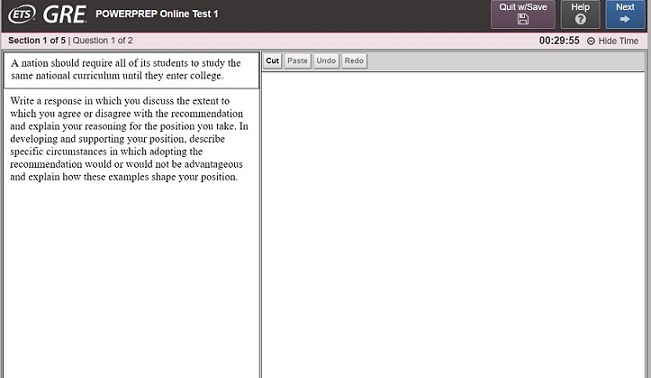
The right half of the screen features a basic text editor with the ability to cut and paste, as well as options to undo and redo your previous action. Notice that there is no spell check functionality in this text editor. Minor and infrequent spelling errors will not count against you, but you should proofread your work to minimize them.
You will also see a clock counting down the amount of time you have left and several buttons.
The “Next” button takes you to the next part of the section, so do not press it unless you are 100% sure you are done with the essay you are working on.
The “Help” button brings up the instruction page for this section. You shouldn’t need these instructions if you’ve prepared sufficiently.
Now that we’ve covered the Analytical Writing GRE format, let’s move on to the Verbal section.

GRE Verbal Reasoning Format
Each of the two Verbal Reasoning sections consists of three types of questions.
10 questions are on vocab: Text Completion, where you have to pick appropriate words to fit into blank spaces left in a sentence, and Sentence Equivalence, where you have to find two synonymous words or phrases to complete a sentence.
The other 10 questions are Reading Comprehension, where you answer questions about approximately five passages ranging in length from one to several paragraphs.
Let’s go through the format of each kind of question.
Text Completion Questions
In these questions, you’ll see a passage one to six sentences long. It will be missing one to three significant words.
Your job is to pick the correct word from a multiple choice list of possibilities, and click the cursor on that word to highlight it. If you misclick, simply click on another word.
Questions missing only one word have a straightforward format. Here’s an example:
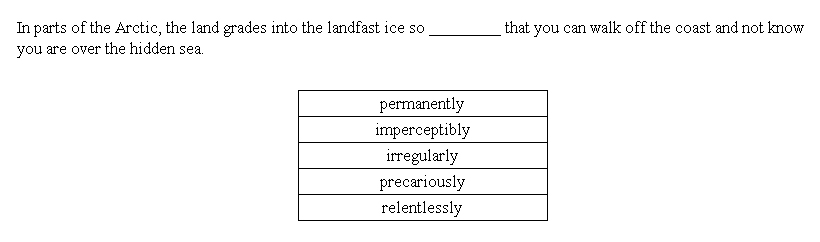
Since the last half of the sentence (particularly words like “not know” and “hidden”) shows that the way the land turns into ice is hard to see, the right answer is “imperceptibly” – the only word that means “difficult to perceive.”
Questions missing 2 – 3 words will be followed by a table. Your job is to fill each blank space with a word from the appropriate column of the table. What’s different here is that you need to choose all the of the missing words correctly in order to get credit for the question.
Here’s an example of a Text Completion question with three blanks:
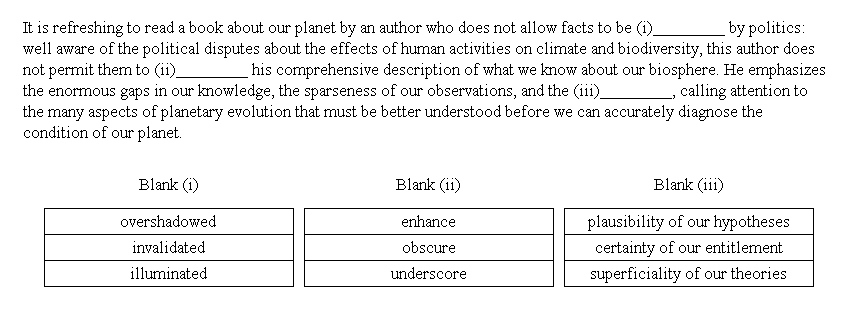
The author is worried that politics are blocking scientific discussions of climate change. You have to find words that make this argument explicit.
So, since blank (i) states that it’s bad when politics matters more than science, the right word is “overshadowed.” Blank (ii) then elaborates this point, saying that it’s a problem when politics clouds scientific discovery, so the right word is “obscure.” Finally, blank (iii) talks about three synonymous phrases: the “enormous gaps in our knowledge,” the “sparseness of our observations,” and another way to express the idea that we need to know more. Thus, the right choice is “superficiality of our theories.”
Want to improve your GRE score by 7+ points?
Check out our best-in-class online GRE prep program. We guarantee your money back if you don't improve your GRE score by 7 points or more.
PrepScholar GRE is entirely online, and it customizes your prep program to your strengths and weaknesses. We also feature 2,000 practice questions, official practice tests, 150 hours of interactive lessons, and 1-on-1 scoring and feedback on your AWA essays.
Check out our 5-day free trial now:
Sentence Equivalence Questions
These questions ask you to find synonymous words or phrases to fill in a blank space in a sentence.
Underneath a sentence with one important word or phrase left blank, there will be six answer choices. Your job is to find the two choices that could complete the sentence and get the same meaning. Please note that you have to find both correct answers in order to get credit for the question.
To select an answer, click the checkbox next to it. If you misclick, click the checkbox again to uncheck it.
Here’s an example:
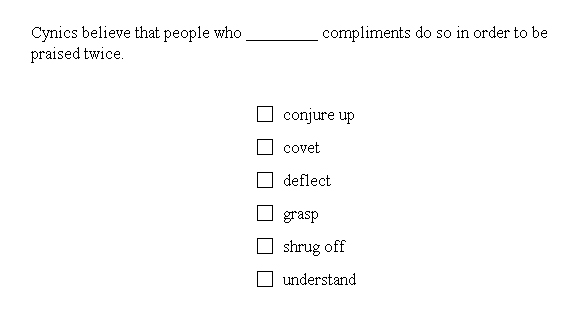
This sentence is lightly mocking people who fish for compliments by pretending to be humble, so the correct choices are “shrug off” and “deflect” – both of which describe the practice of downplaying achievements.

Reading Comprehension Questions
Each GRE exam includes approximately 10 passages. Most are one paragraph long, with a few that are several paragraphs long.
The passages feature formal writing from many fields – the sciences, business, arts and humanities – but you don’t need to know anything about these subjects to answer the questions.
There are three types of Reading Comprehension question:
- Multiple choice with only one answer (this is the most straightforward of the question types – you’ve seen this kind of Reading Comp question if you’ve taken any other standardized tests like the SAT or the ACT).
- Multiple choice with one or more answers, where you have to find all the right answers in order to get credit for the question.
- Select-in-Passage, where you have to find a sentence in the passage that best answers the question. (Again, remember that the paper test doesn’t have this type of question.)
One-Answer Multiple Choice Questions
Here’s an example of a one-answer multiple choice question:
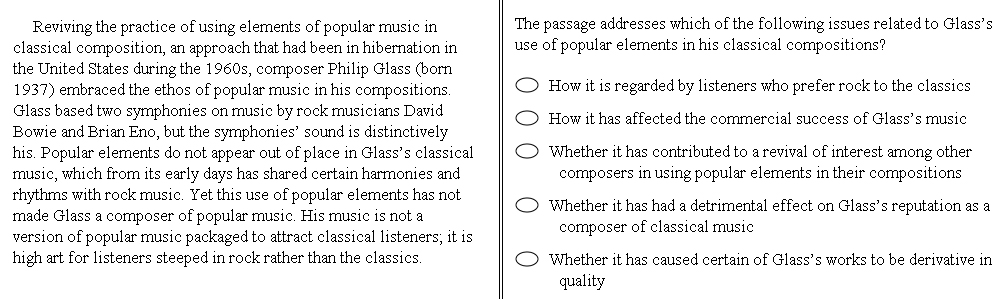
The question is asking about the point of the passage. The passage doesn’t mention the first three answers at all. The fourth answer is an inference you could draw from the way the author’s defensiveness about Glass’s use of popular music, but the passage doesn’t talk about Glass’s reputation or standing. So the last answer choice is the right one, since the passage directly says that despite using popular music, Glass’s “symphonies’ sound is distinctively his” – i.e. not a copy of someone else’s.
Multi-Answer Multiple Choice Questions
Multiple choice questions that have 1 or more answers are trickier. Since any and all of the answer choices could be correct, you have to carefully find all the answers that apply. The only way to get credit for the question is to pick all the correct answer choices, and only the correct answer choices.
Here’s an example of a multiple choice question that has more than one answer:
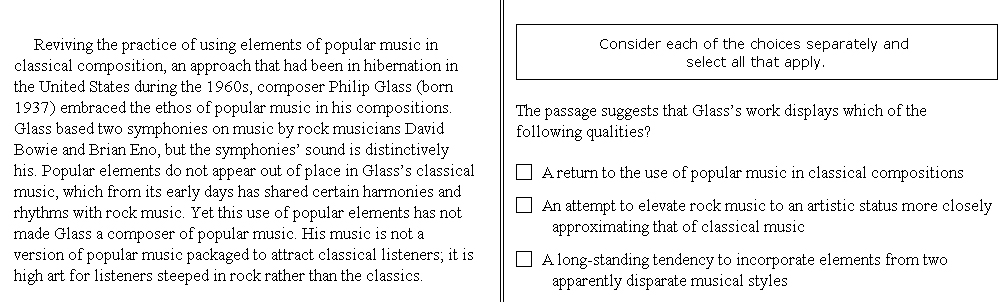
The question wants to know how the passage describes Glass’s music. Answer choice 1 is correct – Glass is “reviving” using popular music in classical music. Answer choice 2 is wrong – the passage specifically says that Glass’s music is “not a version of popular music.” Answer choice 3 is right as well – the passage implies that Glass has been doing this kind of fusion during his whole career as a composer. So to get this question right, you’d pick only answers 1 and 3 by clicking those checkboxes.
Select-In-Passage Questions
For select-in-passage questions, you have to find the appropriate sentence in the passage itself. In other words, this time, you have to click the left half of the screen instead of on the right. Here is an example:
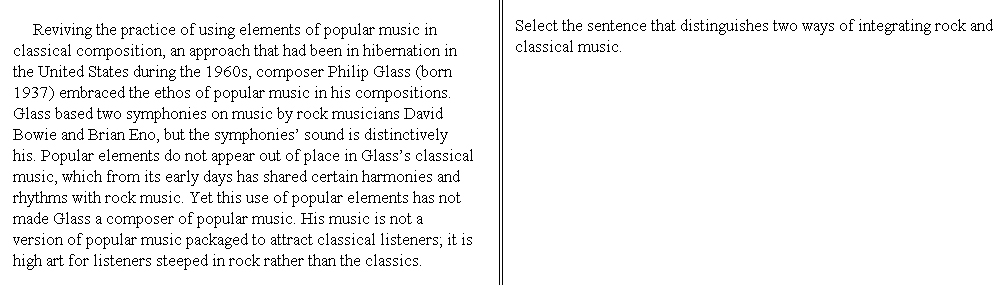
You have to find a sentence that talks about two different ways that rock and classical music can be combined. Only the last sentence of the passage fits this description – this is where the author describes popular music written for classical audiences, and also classical music written to appeal to audiences more familiar with rock.

What Does the GRE Verbal Reasoning Section Look Like?
Here is what the screen will look like when you’re answering Verbal Reasoning questions:
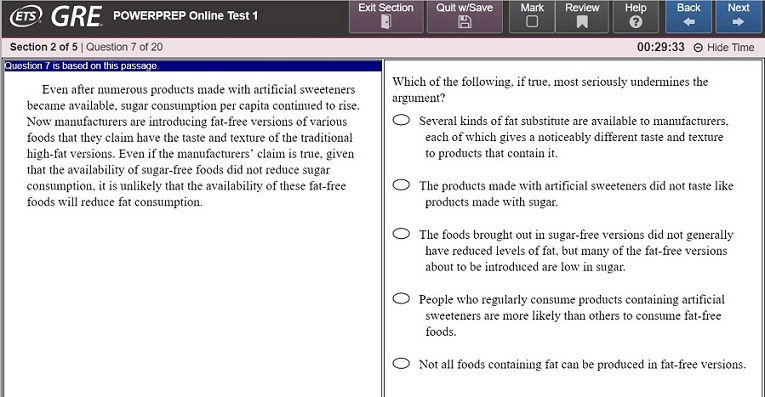
Just like in the Analytical Writing section, you will see a countdown timer and the “Help” button which will show you instructions for this section.
The “Exit Section” button will leave the section that you are working on, so only press this button if you are very sure that you are done with that section.
Please note that in this section, the “Next” button is different. Here, “Next” button takes you to the next question and the “Back” button takes you to the previous question, of the section you’re working on. You can press these buttons even if you don’t click an answer to the question you’re on.
The “Mark” button allows you to flag a question in order to come back to it later. The “Review” button takes you to a different screen where you can see the status of each question. Stay tuned: I’ll talk about using these tools later in the article! For now, let’s move onto the format of the Quantitative section.
GRE Quantitative Reasoning Format
Each Quantitative section consists of eight to nine Quantitative Comparisons, eight to nine Problem Solving questions, and three to four Data Interpretation questions. Quantitative Comparisons questions ask you to compare two values to each other to determine which is bigger. Problem Solving questions pose word problems, geometry questions, or equations. And finally, Data Interpretation questions give you a series of questions based on a graph or chart.
The questions test your knowledge of these math topics:
Arithmetic: integers, arithmetic operations, estimation, percent, ratio, rate, absolute value
Algebra: exponents; linear and quadratic equations; simultaneous equations and inequalities
Coordinate geometry: graphs of functions, and lines
Geometry: lines, circles, triangles, polygons, three-dimensional figures; area, perimeter, volume, and angles
Data analysis: basic statistics (mean, median, mode, range, standard deviation), interpreting data tables and graphs, probability
Many questions aren’t really about number crunching, but instead about figuring the problem out logically – with estimates, reasonable guesses, and inferences.
Nevertheless, along with the scratch paper you get at the beginning of the test, the computerized GRE exam has a built-in calculator that you can use as much as you want to in the Quantitative sections.
Quantitative Comparison Questions
These questions will give you two quantities, and your job is to figure out whether one of the quantities is bigger than the other, whether they are equal, or whether there’s not enough info to know.
The two values will always be under the labels Quantity A and Quantity B, and the answer choices will always have the same format and wording.
Here is an example:
 To figure this question out, you don’t really need to know a lot of geometry. You do have to remember that geometric figures aren’t drawn to scale, so just because PS looks about the same length as SR, that isn’t necessarily the case.
To figure this question out, you don’t really need to know a lot of geometry. You do have to remember that geometric figures aren’t drawn to scale, so just because PS looks about the same length as SR, that isn’t necessarily the case.
In fact, we don’t know how big angle PQS is compared to angle SQR because nothing in the problem reveals this information. That means we don’t know exactly where line QS intersects line PR. It could bisect it, or it could be closer to P or closer to R. So, the answer is the last choice – we don’t have enough information to know which of the line segments is bigger.
Multiple-Choice Questions
Just like in the Verbal sections, there are two types multiple-choice questions on the Quantitative sections. 1-answer multiple-choice questions only have one right answer. But multiple-answer questions can have any number of correct answers – and you have to find all of them to get credit for the question. This is a tougher type of question in the GRE test format.
Here’s an example of a 1-answer multiple-choice question:
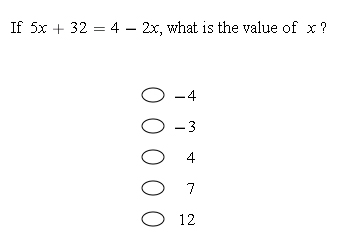 To solve for X, you have to manipulate this linear equation:
To solve for X, you have to manipulate this linear equation:
(5x + 32) + 2x = (4 – 2x) + 2x
7x + 32 = 4
(7x + 32) – 32 = 4 – 32
7x = -28
x = -4
So, the first answer choice is correct. To select that answer, you have to click the bubble next to -4. If you misclick, simply click the bubble of the answer you do want instead.
Here is an example of a multiple-answer multiple-choice question:
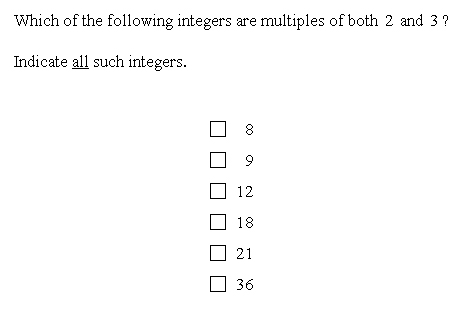 To solve this, you could:
To solve this, you could:
- Simply go through each answer possibility and divide it by 2 and 3.
- Realize that numbers divisible by 2 are even, eliminate the odd numbers, and then find which even numbers in the list are divisible by 3.
- Realize that a number divisible by both 2 and 3 would have to be also divisible by their product (i.e. 6), and go through the list to find multiples of 6.
To pick the answers, you have to click the checkboxes next to the right numbers (12, 18, 36). If you misclick, click on the checkbox again to clear it.
Numeric Entry Questions
For some questions, instead of clicking your cursor on the right answers, you will use the keyboard to type in your solution into the provided blank. (And again, remember that on the paper GRE test you answer these questions by bubbling in a number grid.)
These answers will always be integers, decimals, or fractions. If the answer is a fraction, the question will have two blank spaces – one for the numerator and one for the denominator.
Here is an example of a Numeric Entry Question:
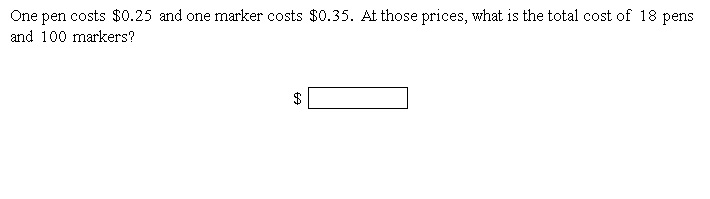
To answer the question, you just have to rewrite the sentence into a bit of arithmetic: (0.25 * 18) + (0.35 * 100).
The answer is 39.5 (notice that there is already a dollar sign next to the answer blank. All you need to enter is the number itself, or simply click the “Transfer Display” button if you used the calculator to do the arithmetic).

Data Interpretation Questions
Data Interpretation questions are either in multiple choice or numeric entry format. But the difference is that these questions are connected to one table or graph. The good news is that depending on the type of graph used, you may be able to estimate the right answer.
Here’s an example of a problem that relies on data interpretation:
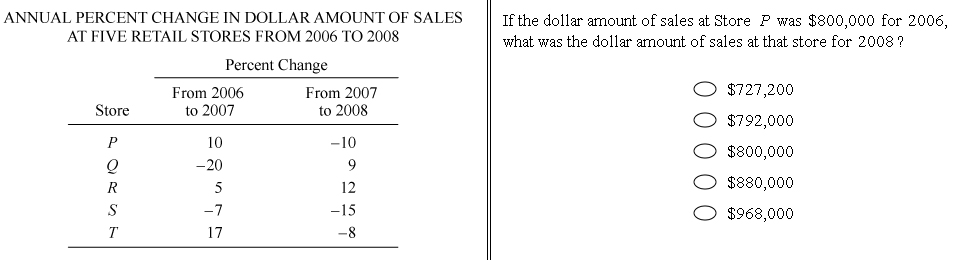 To solve this correctly, you have to understand how to connect the percent of change to the real value that this percent of change represents.
To solve this correctly, you have to understand how to connect the percent of change to the real value that this percent of change represents.
Here, since Store P started with $800,000 in 2006, and from 2006 to 2007, Store P grew by 10%, that means that at the end of 2007, Store P had 110% of the dollar amount that it started with. So, ($800,000 * 1.1) = $880,000.
Now we do the same thing again with next year’s data. Store P started 2007 with $880,000, but then lost 10% of this value from 2007 to 2008. That means that at the end of 2008, Store P had 90% of the amount it had in 2007. So, ($880,000 * 0.9) = $792,000; the right answer is the second choice.
What Does the Quantitative Reasoning Section Look Like?
This is what the screen will look like when you’re answering math questions:
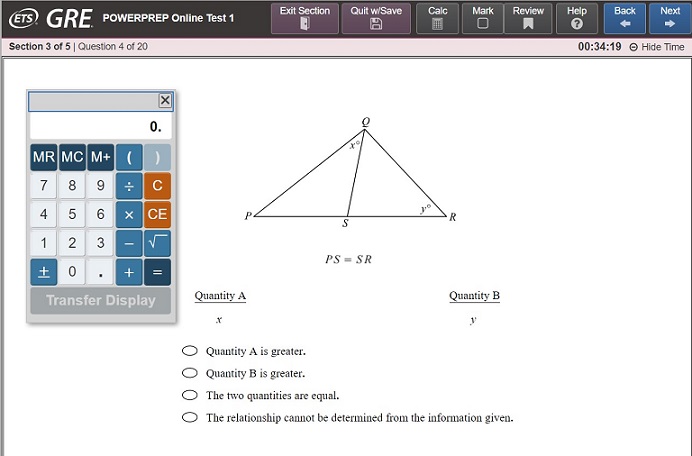
You’ll see the same “Exit Section,” “Help,” “Back,” and “Next” buttons, as well as the countdown timer, that we already went over the in the Verbal Reasoning section.
But now, there is a new button, “Calc,” which you can use to bring up the calculator, or to make the calculator disappear if you want to put it away for a moment.
The calculator (seen in the above image) appears in a separate window which you can move around the page with your cursor. You can use the calculator either by clicking its buttons with your mouse or by typing into it with your keyboard. Its functionality has arithmetic functions (addition, subtraction, division, multiplication, and square root), memory functions, and parentheses for specifying the order of operations in your arithmetic.
The main difference is the calculator’s “Transfer Display” button, which copies whatever number is on its display onto the GRE question blank. Use this button to avoid careless transcription mistakes when answering Numeric Entry questions.

How Can You Use the GRE Format For Your Benefit?
You can use what you now know about the format of each section to improve your studying and test day performance.
Tips for Analytical Writing
Remove the element of surprise. Since ETS has published all the possible prompts for both essays, there is no reason for you to be surprised by the essay topics on test day. Read each of the Issue statements and each of the Argument paragraphs and brainstorm evidence to argue the case one way or the other. When you’re reading the Argument paragraphs, categorize the type of errors they tend to make: logical leaps, erroneous inferences, and the shoddy use of evidence.
Plan your essays out. Before you start typing your GRE essays directly into the computer, use the supply of scratch paper you get at the beginning of the test from your test proctor to jot notes or briefly outline your essays.
Take a breather. Each essay is preceded by a page of general instructions that you click to dismiss. Reading these instructions doesn’t count towards the 30 minutes you have for the essay. So, if you need a second to collect your thoughts before starting the second essay, pause on this instruction page.
Tips for Verbal and Quantitative Reasoning
Here is some advice for making the most of the GRE exam format on both of these sections, as well as some more Quant-specific tips.
Use The Mark and Review Tools
Don’t practice on paper. Since you answer the questions by clicking your mouse on the computer screen, you won’t be able to use the strategy of crossing out wrong answers in your test booklet to narrow down the choices.
Flag the toughest questions. With the “Mark” and “Review” buttons I described earlier in the Verbal and Quantitative sections, the GRE lets you skip around within each section, mark questions for further attention, and to see your overall progress. The “Mark” button allows you to flag a question in order to come back to it later, while the “Review” button takes you to a different screen where you can see the status of each question in the section you’re working on.
Here’s what the Review screen looks like:
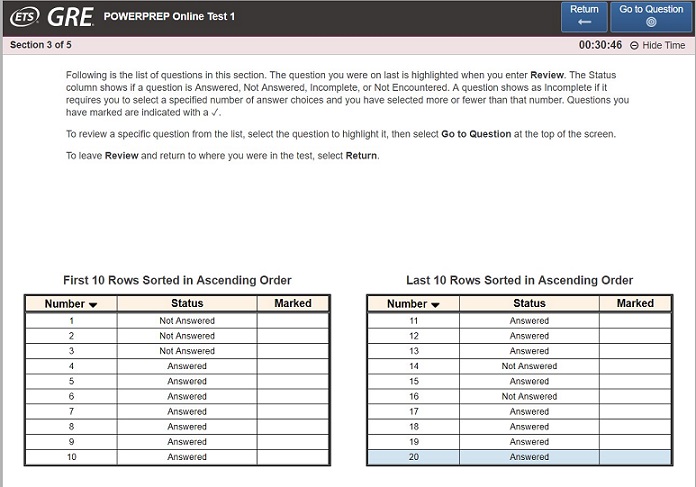
Use the Review Screen to group questions. For each question in the section you’re working on, the Review screen lets you know whether you’ve answered it, flagged it, skipped it, or not seen it yet. Because you can effectively sort the questions into four categories (Answered, Answered & Flagged, Skipped, and Skipped & Flagged), you can use the Review option to efficiently use your time. For instance, you can:
- Answer easy questions
- Answer & Flag questions where you’ve eliminated 2 or more incorrect answer choices
- Skip questions that seem confusing
- Skip & Flag questions that will require the most time to answer
From here, you can either click “Return” to go back to the question you were on, or click “Go To Question” to type in the number of the question you’d like to revisit.
Estimate with to-Scale Graphs and Charts
Don’t estimate with geometric figures. For the GRE format, geometric figures aren’t drawn to scale. That means any pictures of triangles, polygons, and circles don’t necessarily reflect the dimensions they are supposed to have according to the problem. This means you can’t use estimates to answer geometry-based questions.
Use estimates on graphs and charts. On the other hand, anything graphed on an xy-plane (like a line, for instance), or on a number line, IS drawn to scale. Graphs and charts (like bar graphs, line graphs, or circle graphs) are also drawn to scale, so you can use estimates in these problems as well. For example, estimating the intercepts or slope of a line is a valid strategy.
Check Yourself With the Built-In Calculator
Keep the “Transfer Display” calculator button in mind when working on the Numeric Entry questions. By automatically copying your result into the answer blank, you’ll avoid careless errors.

Bottom Line: What You Must Know About the GRE Format
Knowing the GRE test format helps with prep, time management, and stress.
- Analytical Writing
- Two Verbal Reasoning
- Two Quantitative Reasoning
- Either an unmarked experimental section or a marked research section
- “Analyze an Issue”: convince someone else that your viewpoint is right.
- “Analyze an Issue”: find holes in an existing argument.
- 10 vocab questions
- Text Completion: pick words to fit into a sentence.
- Sentence Equivalence: find synonyms to complete a sentence.
- 10 passage-based Reading Comprehension questions
- 8-9 Quantitative Comparisons: compare two values.
- 8-9 Problem Solving: find the answers for word problems, geometry questions, or equations.
- 3-4 Data Interpretation: answer questions based on a graph or chart.
- Questions cover arithmetic, algebra, geometry, and data analysis.
- For all sections:
- Countdown clock for the section you’re working on.
- “Help” button: opens the instruction page for the section you’re on.
- “Exit Section” button: leave the section before time runs out.
- For Analytical Writing:
- Basic text editor featuring cut, paste, undo, and redo functions.
- “Next” button: take you to the next essay.
- For Verbal and Quantitative Reasoning:
- “Next” and “Back” buttons: go to the next or previous question.
- “Mark” button: flag a question in order to come back to it later.
- “Review” button: show your section progress.
- For Quantitative Reasoning:
- “Calc” button: bring up the calculator or to make it disappear.
- “Transfer Display” button: copy calculator’s display onto the GRE.
- Study all the possible prompts for both essays on the ETS website.
- Use scratch paper to outline your essay before you start typing.
- Use the instruction page to clear your mind before a new section.
- Use the “Mark” and “Review” tools to sort questions into categories and then work on them in ascending order of difficulty.
- Estimate answers on questions that use diagrams drawn to scale, including xy-plane graphs, bar graphs, line graphs, or circle graphs.
- Use the “Transfer Display” calculator button to avoid careless errors.
What’s Next?
More questions about the GRE format? Check out our complete guide to the computerized test’s structure and how to use it your advantage.
Looking to learn more about the GRE marking scheme? Check out our guides to how the exam is scored, the GRE score range, and average GRE scores.
If you’re ready to sign up for the test, check out the GRE test date schedule and follow along with our full guide to registration.
Ready to improve your GRE score by 7 points?
We've written a eBook about the top 5 strategies you must be using to have a shot at improving your GRE score.
Download it for free now:

